Step-by-Step Guide on Design Adjustment in Canva
If you are not using Adobe Photoshop you can adjust EU4Business designs in Canva - graphic design drag and drop platform that provides tools for creating various designs.
The links to design templates:
FB/INSTAGRAM POST
STORY/REEL COVER
FB AD
BANNER
The links to design templates:
FB/INSTAGRAM POST
STORY/REEL COVER
FB AD
BANNER
Step 1
Go to www.canva.com and register. You can register with your email and password. Alternatively you can use your social media for registration.
Canva provides both free and premium options. These template work with both options. Just note, that not all pictures (photos) from Canva's own database are available in the free version.
Go to www.canva.com and register. You can register with your email and password. Alternatively you can use your social media for registration.
Canva provides both free and premium options. These template work with both options. Just note, that not all pictures (photos) from Canva's own database are available in the free version.
Step 2
Open the design you want to adjust. We will be working on the FB/INSTAGRAM POST template.
Open the design you want to adjust. We will be working on the FB/INSTAGRAM POST template.
Step 3
Now the template is ready for your edits. You can choose a picture from Canva's Elements database or upload your own photos. Just drag and drop the picture to the picture holder on the design.
Please note, that not all Canva photos are available without a watermark if you are using a free version.
Now the template is ready for your edits. You can choose a picture from Canva's Elements database or upload your own photos. Just drag and drop the picture to the picture holder on the design.
Please note, that not all Canva photos are available without a watermark if you are using a free version.
Step 4
Upload your logo to Canva and drag and drop it to the design's dedicated logo holder.
Upload your logo to Canva and drag and drop it to the design's dedicated logo holder.
Step 5
Add your text to the design.
Add your text to the design.
Step 6
Your design is ready! Download to use it.
Your design is ready! Download to use it.
Kyiv, Ukraine
+38 050 4623732
+38 050 4623732
